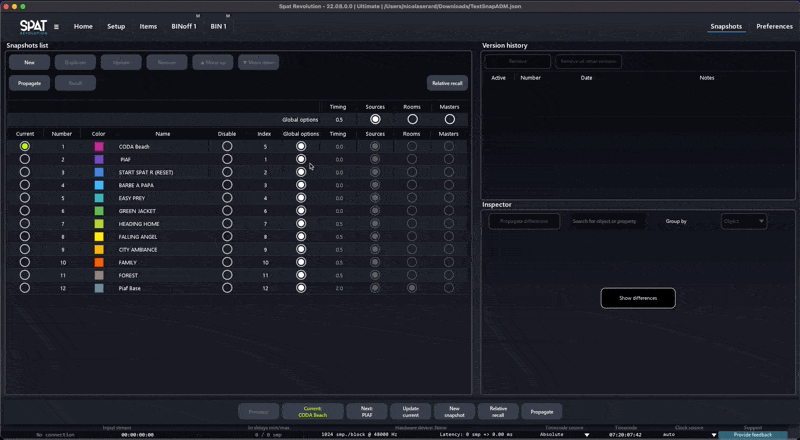Snapshot
Snapshots are an important part of a live show. It can be used to capture an audio scene into SPAT Revolution. Sources, rooms and master properties will be stored in a snapshot. It allows a complete transformation of the soundscape, with interpolation.
Snapshots could be controlled on the snapshot page Snapshots page, the dedicated menu, and with OSC messages.
It is possible to exclude some sources from the snapshot recall:
- on the Source Page, disabling “Snapshot” on the wanted sources.
- on a Room Page, right-clicking on the wanted source and disabling the “Snapshot recall enable” option.
Create a snapshot
You can create a snapshot:
by using the
Createaction into the “Snapshots” menu, or theCreate snapshotavailable on the snapshot bar. In this case, the snapshot will be added, following the current snapshot (if there is any). The shortcutAlt + Spacecould also be used to capture a snapshot (currently not working on Windows).by using the “Insert Before” action. This option is available only if another snapshot exists. The snapshot will be inserted before the selected snapshot, and all the snapshots will be renumbered.
by using the “Insert After” action. This option is available only if another snapshot exists. The snapshot will be inserted after the selected snapshot, and all the snapshots will be renumbered.
Recall a snapshot
Recalling a snapshot will interpolate all the current properties with the stored values of the snapshot. Different options located on the Snapshots page could alter the snapshot running:
- Recall relative
This option allows to keep differences between the current state and the current snapshot. More information about it on the snapshot page section Snapshots page.
- Global
This option enables to follow the global snapshot recall settings. It is also possible to setting up a particular one, disabling this option on the snapshot page.
- Recall time
This option is available in the menu “Snapshots/Options recall.” The values are ranged between 0 and 3600 seconds.
- Recall Sources / Room / Master
As all the properties are stored into snapshots, this option allows us to enable or disable the recall of some properties. The recall of each section could be separately activated.
Be careful with the Room properties recall, changing some properties like Reverberation Density or Size causes reverb reconstruction (and audio drops).
If Ask for update before recalling option is checked and changes are detected between the current snapshot and current state, a window will propose to update the current snapshot if there are differences between the current state and the snapshot.
Snapshots handling
Different actions could be executed with snapshots:
updating a snapshot
renaming a snapshot
removing a snapshot
remove all snapshots
Handle snapshots with OSC
Different snapshots actions could be launched by OSC messages. The complete list is available on the OSC Table Appendix D — Appendix C - OSC Table.
Like sources and rooms, the index could be part of the message (/snapshot/3/update), or send as an argument (/snapshot/update, 3). All the example below will use it as part of the message.
If the index is part of the message, it can be replaced by “next”, “current” or “previous”: /snapshot/next/recall will then recall the next snapshot on the list using the default options set it.
- Create a snapshot:
/snapshot/create [*snapshot Name]
The snapshot name could be added in argument (optional).
- Recall a snapshot:
/snapshot/[index]/recall [*time, *Recall Effective Selection, *Recall Actual Selection, *Enable sources recall, *Enable rooms recall, *Enable masters recall]
Index: the snapshot index to recall. Used as an argument, the snapshot name can replace it.
Time: optional, it will define the recall time. If not given, the default value is 0s.
Recall Effective Selection: optional, if the value is True, the sources’ selection on the snapshot creation will be recalled. It’s the default value. If False, selection will not be recalled.
Recall Actual Selection: optional, if the value is True, only the parameters of selected sources’ will be recalled. Else, all the sources will be recalled (default behavior).
Enable sources recall, Enable rooms recall, Enable masters recall: optional, enable to define if sources, rooms and masters parameters will be recalled. If not given, the default set value will be used.
- Update a snapshot:
/snapshot/[index]/update
index: the snapshot index to update. The snapshot name can replace it.
- List all the snapshots:
/snapshot/list
This will return the list of the snapshot, index and name.
- Len the number of snapshots:
/snapshot/len
This will return the total number of snapshots.
- Rename the snapshot:
/snapshot/[index]/rename [name]
index: the snapshot index to rename. Name: the new name of the snapshot.
- Remove a snapshot:
/snapshot/[index]/remove
index: the snapshot index to remove.
The Index can be replaced by the snapshot name.
Be careful: there isn’t any confirmation.
- Change the recall options:
/snapshot/options/recall/sources [State],/snapshot/options/recall/rooms [State],/snapshot/options/recall/masters [State].
State: 0 will disable the recall of related objects, 1 will enable it.
- Change the timing recall option:
/snapshot/options/recall/timing [Timing]
Timing: Timing in seconds.
/snapshot/options/recall [State] [State] [State] takes the three options (sources, rooms and masters)
Remove all the snapshots: /snapshot/removeall
Be careful: there isn’t any confirmation.