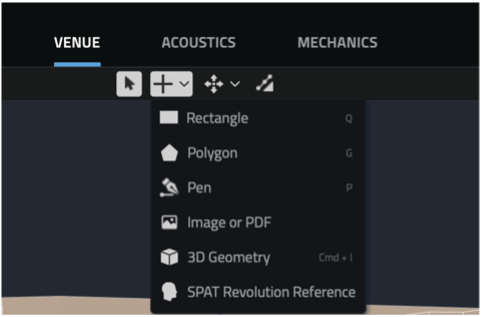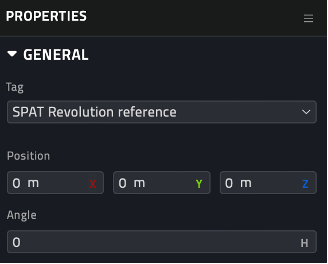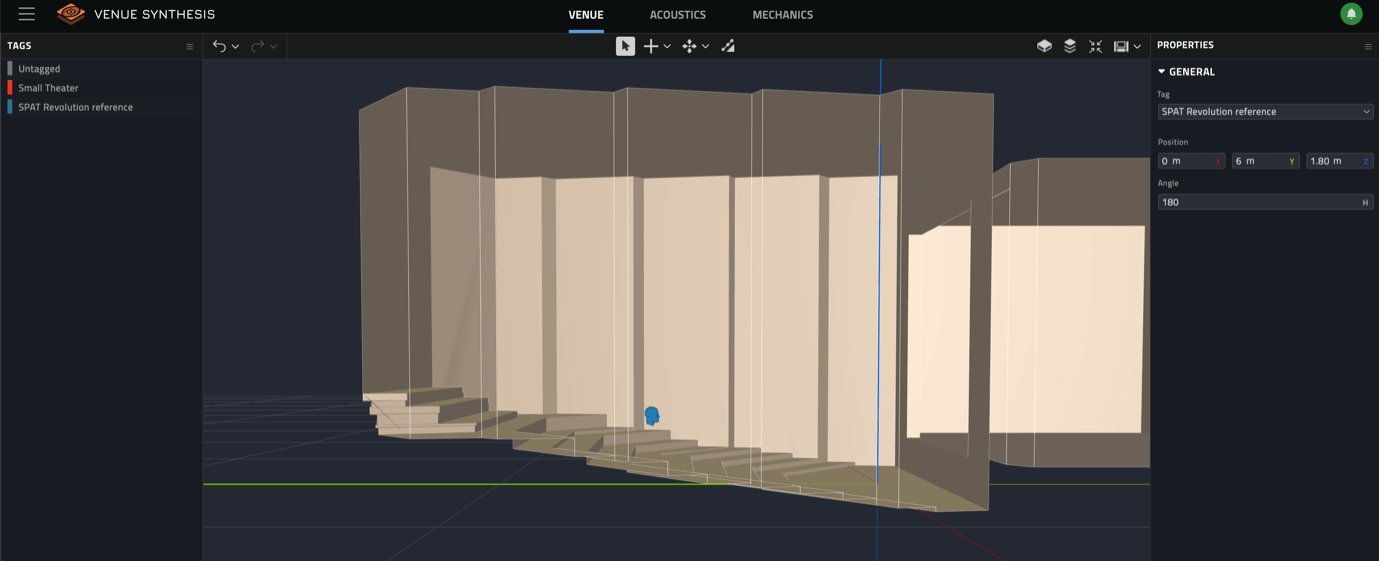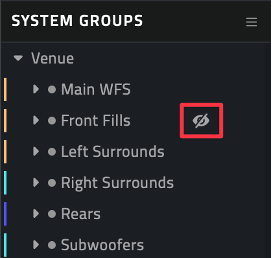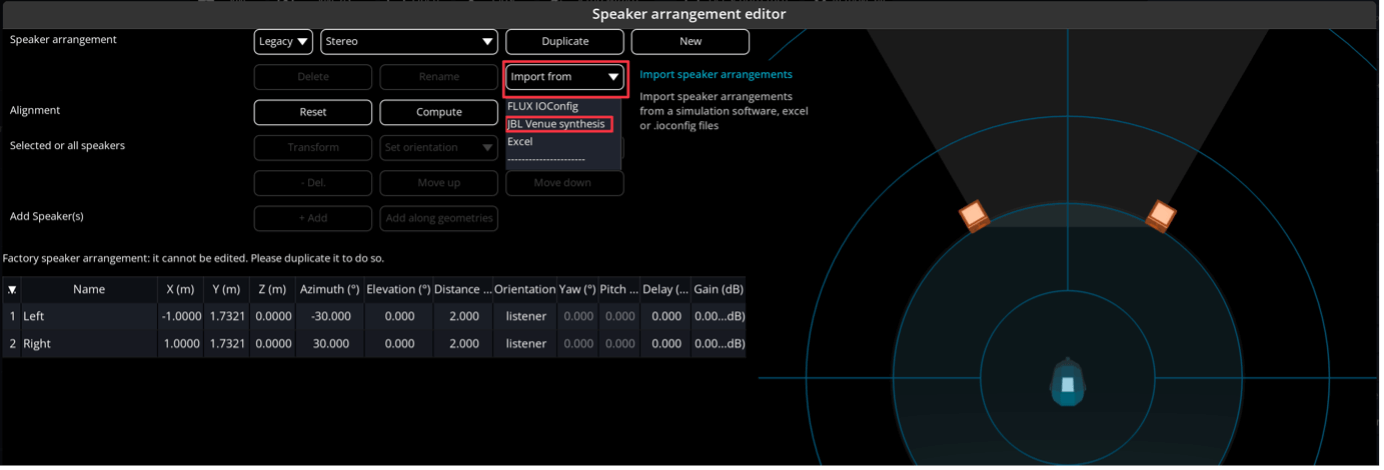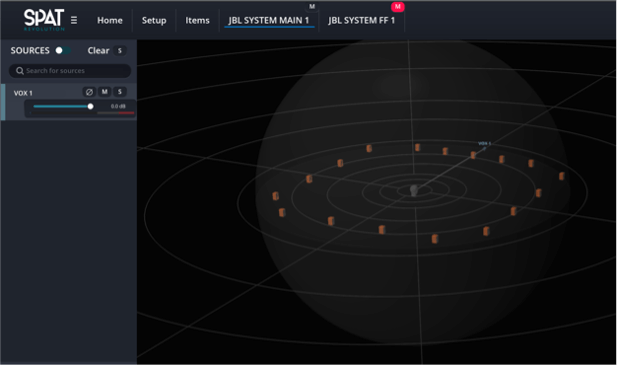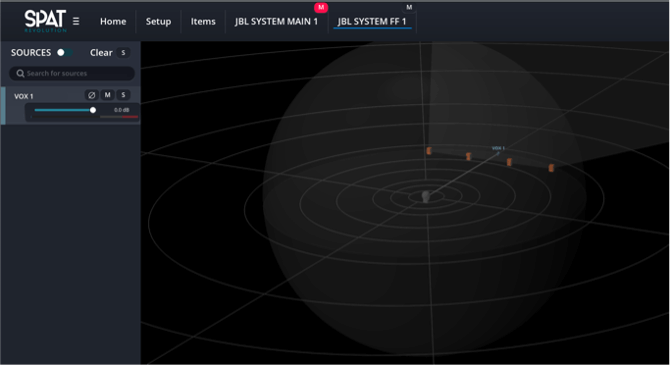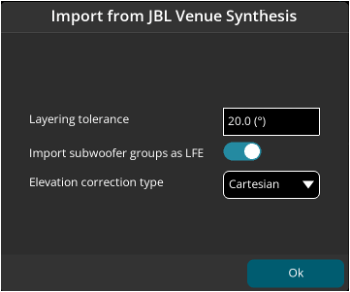JBL Venue Synthesis
SPAT Revolution offers the capability to import speaker arrangements directly from JBL’s Venue Synthesis prediction tool. This feature streamlines system design and simplifies the creation of immersive audio systems by integrating Venue Synthesis projects into SPAT Revolution.
Prerequisites
The import of Venue Synthesis files needs the following versions:
- Venue Synthesis version 1.1 or later.
- SPAT Revolution version 24.08 or later.
Importing Speaker Arrangements
Setting Up the Venue Synthesis File
In Venue Synthesis, navigate to the Venue mode toolbar. Select Venue > Add > SPAT Revolution Reference. Define the position of the SPAT Revolution reference relative to the VS reference.
At this point, your Venue Synthesis file can now be imported directly into the SPAT Revolution speaker editor.
Note that system groups that are not active at the saving stage will be discarded upon import into SPAT Revolution. This can become very handy on larger systems to only import the needed elements or to do multiple imports to create different speaker arrangements (or sub-arrangements) in SPAT Revolution (see ).
Import the File into SPAT Revolution
In SPAT Revolution, open the speaker arrangement editor (see Speaker Arrangement Editor). Select Import from and locate your Venue Synthesis .VSYN file. Confirm the import settings to complete the process (see detail Configure Import Options below). As mentioned above, the import will exclude non-active “hidden” system groups from the Venue Synthesis file.
Managing Multiple Speaker Arrangements
SPAT Revolution supports the deployment of multiple system functions, such as front fills or balcony systems. Each subsystem can be part of a specific speaker arrangement, enabling:
- Selection of a distinctive panning technique.
- Optimization of WFS rendering for specific zones.
- Adjustment of acoustic simulation settings for specific zones.
- Modification of listener audience-related parameters (e.g., protection zone, listener position and orientation).
- This configuration allows for dedicated treatment of subsystems or specific listening zones, providing control for leveling and muting different subsystems.
Configure Import Options
- Layering Tolerance: Maximum elevation gap under which two speakers are considered as belonging to the same layer. If all the speakers belong to the same layer, the setup is considered 2D.
- Import Subwoofer: Choose whether to include subwoofers and provide an aux/LFE output for each. Each subwoofer group will be assigned to a specified LFE channel, meaning that a single control will affect the send level of all the LFEs of the same group. A maximum of 4 AUX/LFE are supported.
- Elevation Correction Type: Select between Polar or Cartesian for lowering the speaker setup. Polar adjusts both Y and Z values, while Cartesian adjusts only the Z value. Cartesian type is recommended for WFS, KNN and DBAP panning laws. For others, including VBAP and derivative, we recommend using Polar type.