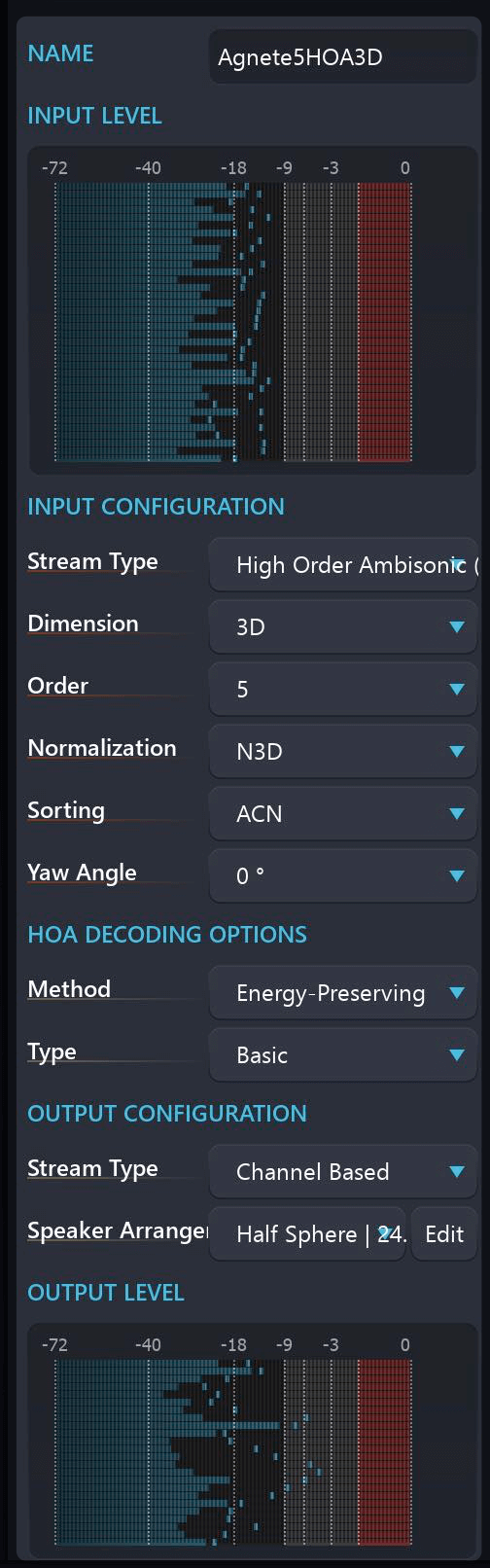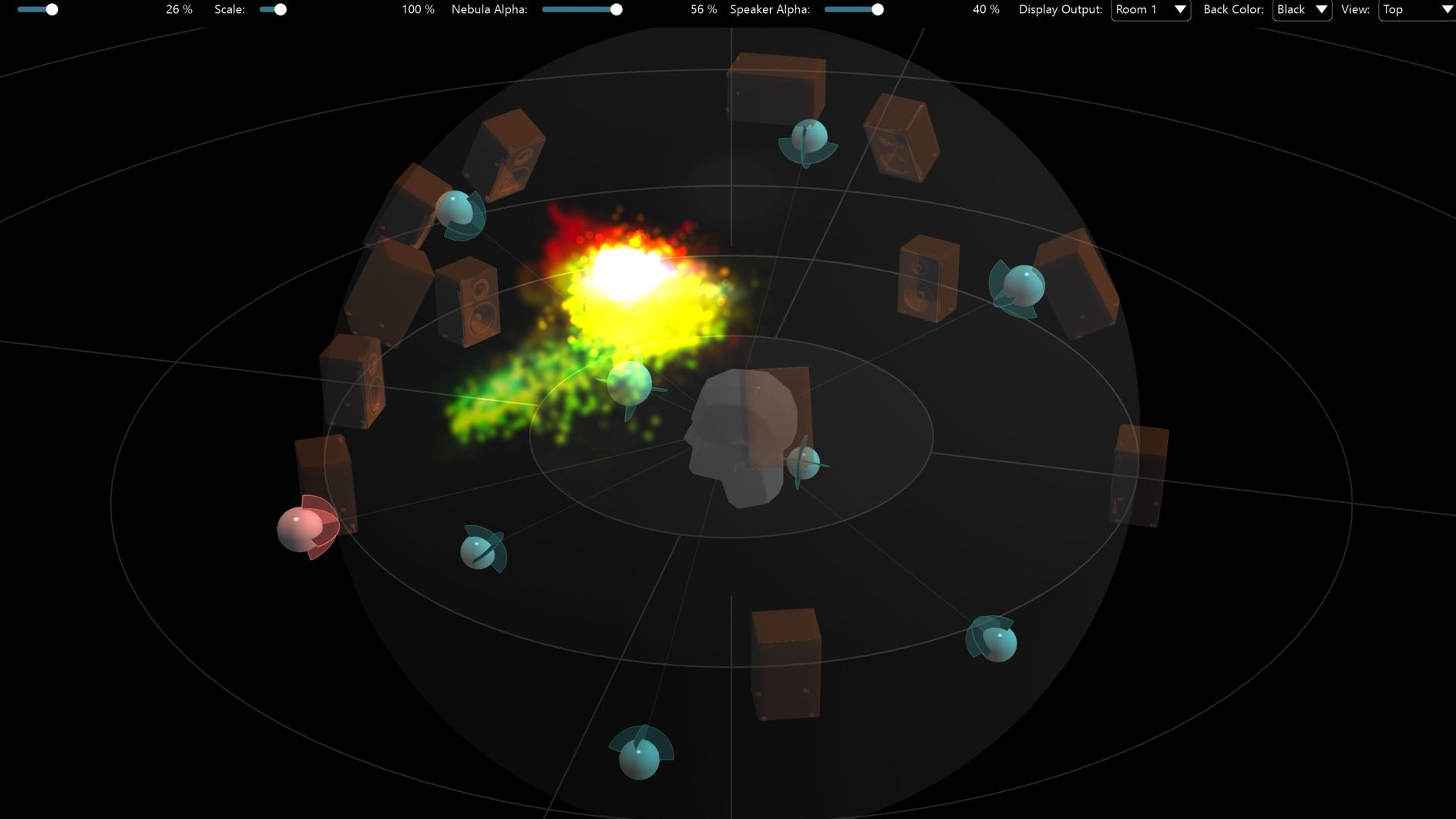Signals visualization and ballistic
Even if ears are the most valuable tool of a sound engineer, having a good and reliable set of tools for metering and visual monitoring is crucial, especially when handling as many channels as we are in immersive sound.
In SPAT Revolution, we have three main features regarding this subject:
- Vu-meters for each setup bloc.
- Nebula for spatial audio-visual feedback.
- Option to send audio to the MiRA analyzer at many points of the signal path.
Vu-Meters
Throughout SPAT Revolution’s different editors, you will see a complete set of accurate decibel meters giving you a visual display of all channel activity in an audio stream, whether Ambisonics or Channel Based. They are very useful to see when clipping might be occurring in any of the channels and to debug signal flow routing in general.
Also, notice how the “wire” that graphically connects modules in the setup signal graph does not visually change even though it is handling a load of channels.
The meter’s behavior can be adapted with some controls available in UI panel of the Preferences page.
Nebula Spatial Spectrogram
Nebula is a technology adapted from our flagship MiRA real-time analyzer, a suite of highly regarded professional mastering and mixing visualization tools.
Screenshot from a MiRA real-time analyzer session.
Nebula in SPAT Revolution provides a unique representation of the sound field in terms of spectral content and localization rendered directly inside the 3D speaker simulation and virtual room display. It combines the functionality of a spectrum analyzer and a vector scope in a novel real-time display. It is a useful tool to get a real-time overview of your SPATial mix in terms of spectral-spatial diffusion, and can give quite accurate representations of ‘where’ and ‘how’ sound will manifest over a real-world sound system. A lot of work has gone into optimizing the real-time rendering of the display, not solely for aesthetic reasons, but because we wanted the display to react instantly to all the details in the incoming multichannel audio. The idea is literally for you to be able to see what the listener will hear and feel.
How does it work?
The overall principles behind Nebula are quite straightforward. At any given time, and for every frequency, the engine computes the position of a frequency in space (2D in stereo and 3D for multichannel surround). This position is taken as the center of gravity of the various channels, weighted by the relative amplitude of the signal in their corresponding channel. A color-intensity mapped projection is computed for the multi-speaker plane, giving a spectrum-space frame constrained to the surround sound field radius or sphere. Past analysis frames are progressively “forgotten”, using blur and dimming, in order to make place for new information, which gives the graphic display increased legibility and its characteristic ‘nebulous’ quality.
Nebula is available for Channel-Based rooms only.
Send to MiRA Workflow
SPAT Revolution provides a close integration with the analyzer designed by FLUX::, MiRA, allowing to send audio directly to MiRA.
Nothing more simple to do: on the Setup Page, select a block. On the list Send to MiRA, select True. On MiRA, you will see it as a new Source, called “SPAT Revolution”. Select it: the correct speaker arrangement will be loaded.
Send to MiRA feature is not compatible between all versions of SPAT Revolution and MiRA (or legacy FLUX:: Analyzer). Please note that:
- SPAT Revolution 25.01.50445 version and up are compatible with MiRA Analyzer.
- SPAT Revolution 22.09.50200 version until 24.08.50399 are not compatible with any FLUX:: Analyzer or MiRA.
- SPAT Revolution 22.02.50151 version and below versions are compatible with FLUX:: Analyzer 22.01.50131 version and below.