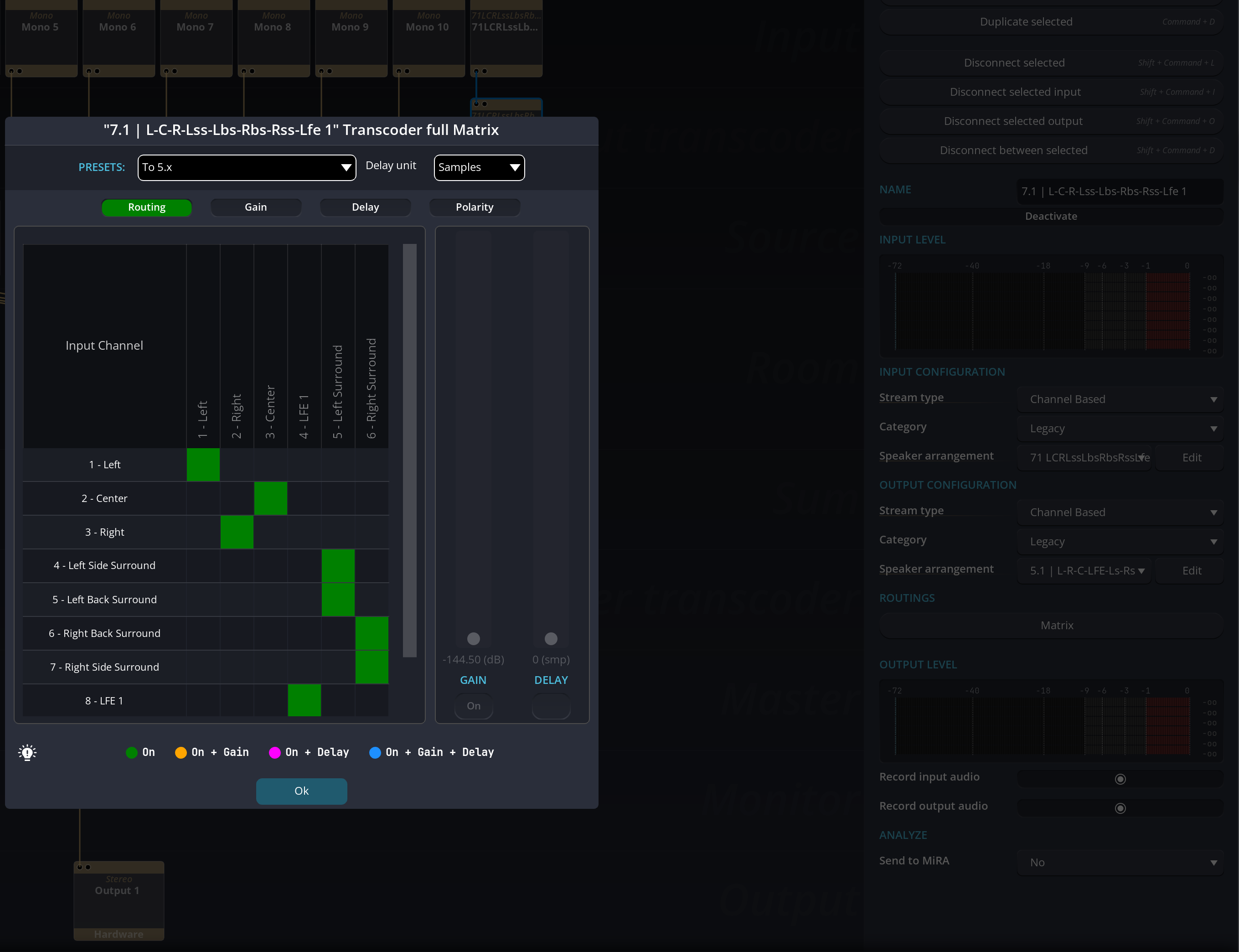Input Section
In this section, we will discuss how to input audio streams into SPAT Revolution and how to transform them before mixing.
SPAT Revolution itself does not play audio files. The input blocks are here to access to audio streams and process them in the SPAT Revolution spatialization engine. Input blocks are represented at the top row of the signal graph.
There are two types of input blocks:
- Hardware blocks, which look at the signal coming from an actual audio interface,
- Software blocks, which are tied to a SPAT Send plug-in instances in a DAW.
To create a hardware block, click one of the + buttons at the left of the row. To create a software block, instantiate a SPAT Send plug-in in a DAW and activate its local audio path. You will find more information on the local audio path in the 8.5 Plug-ins: Local audio path section.
Input modules
Name
Allows to edit the name of an input. It is possible to edit several names at once by selecting several blocks and clicking on the Input Name Wizard button in the inspector.
Inputs configuration
- Input type: allow to select if the source of the signal is coming from the selected input or the signal generator included in SPAT Revolution. The nature of the generated signal can be changed in the Preferences page Application preferences.
- Input stream: allow the selection of the stream type of the block.
Input stream types are channel-based, HOA, A-Format, B-Format, UHJ, MS, Binaural, and Transaural.
For more options related to stream type, check the Setup Page Setup Page section.
When selecting the MS stream type, you can tick the encode button to convert a stereo stream to MS. This allows you to use an MS-to-Stereo decoder to manipulate the mid and side components of the sound field.
Routing
Give access to the routing matrix
This option is only available on hardware input.
Setup
Delay
Each input (hardware or software) comes with a delay line which can be useful for:
- live situations, to compensate for delay between microphones.
- studio situation, to compensate for the plug-ins delay when using Local Audio Path. It works in tandem with the Input delay option present in the SPAT send plug-in to create the automatic delay compensation mechanism.
The delay can be set in samples, milliseconds, or distance units (meters if the metric system is selected or feet otherwise). This can be chosen on the Global panel of the Preferences page.
Phase inversion
Inverts the polarity of the signal.
Levels
Basic true peak metering for each block’s channels.
Input Transcoders
SPAT Revolution can handle many formats of multichannel audio throughout the signal flow, as we have been pointing out. As we approach the actual virtualization of inputs into object-based audio sources in the SPAT Virtual Rooms it may be necessary to change from the original input format to another. You use the Input Transcoder module and its parameters to do this.
The transcoder modules may modify the channel count of the stream passing through it, depending on the format transfer being requested. For example, transcoding from Ambisonic B-Format into a Channel-Based 3D Cube involves a four-channel Ambisonics stream getting transcoded into an eight-channel stream grouped and treated as a specific speaker configuration.
Transcoding Matrix
In the case where an incoming channel-based stream needs transcoding into an outgoing channel-based stream that has fewer channels, the IO Matrix is used to remap the output format by dropping some input channels. This is not strictly Transcoding or decoding but is a useful tool to have in certain format-changing scenarios. This matrix gives the ability to up-mix or down-mix, but to properly up mix or down mix, it is advisable to use a room to take the virtual source of one format, and output with the desired end format. More detail about this matrix in ?sec-master-matrix.
When to Transcode Inputs?
The main reason you will need to transcode inputs is when you are mixing and spatializing inputs in a SPAT Revolution Virtual Room. This is because the Virtual Room module requires incoming sources to be in a Channel Based format. Internally, the Room may well be panning in Channel-based, Ambisonics, or binaural format, but it always needs Channel Based streams as inputs. More about this in the Virtual Room section. Format transcoding may not always need re-spatializing in a room. There are some contexts where you will not use a Virtual Room in the signal flow,
Here is an example of decoding an ambisonic signal using an input transcoder module. This could also be done in the master transcoder section of the graph.
As mentioned in Introduction to Ambisonics, a decoding stage is necessary to render Ambisonics encoded audio to speakers. It can be done like this without the need for a room.
Aggregation of input
As some DAW does not support multichannel tracks, SPAT Revolution provides on the input transcoder a way to aggregate stereo or mono input in order to make multichannel sources.
To do it, connect several inputs on the same input transcoder or source and select the wanted format. When selecting it, a combo box Aggregate Input will appear, and will allow the aggregation of all the inputs.
The order of the channel is determined by the connection order to the input transcoder or source.