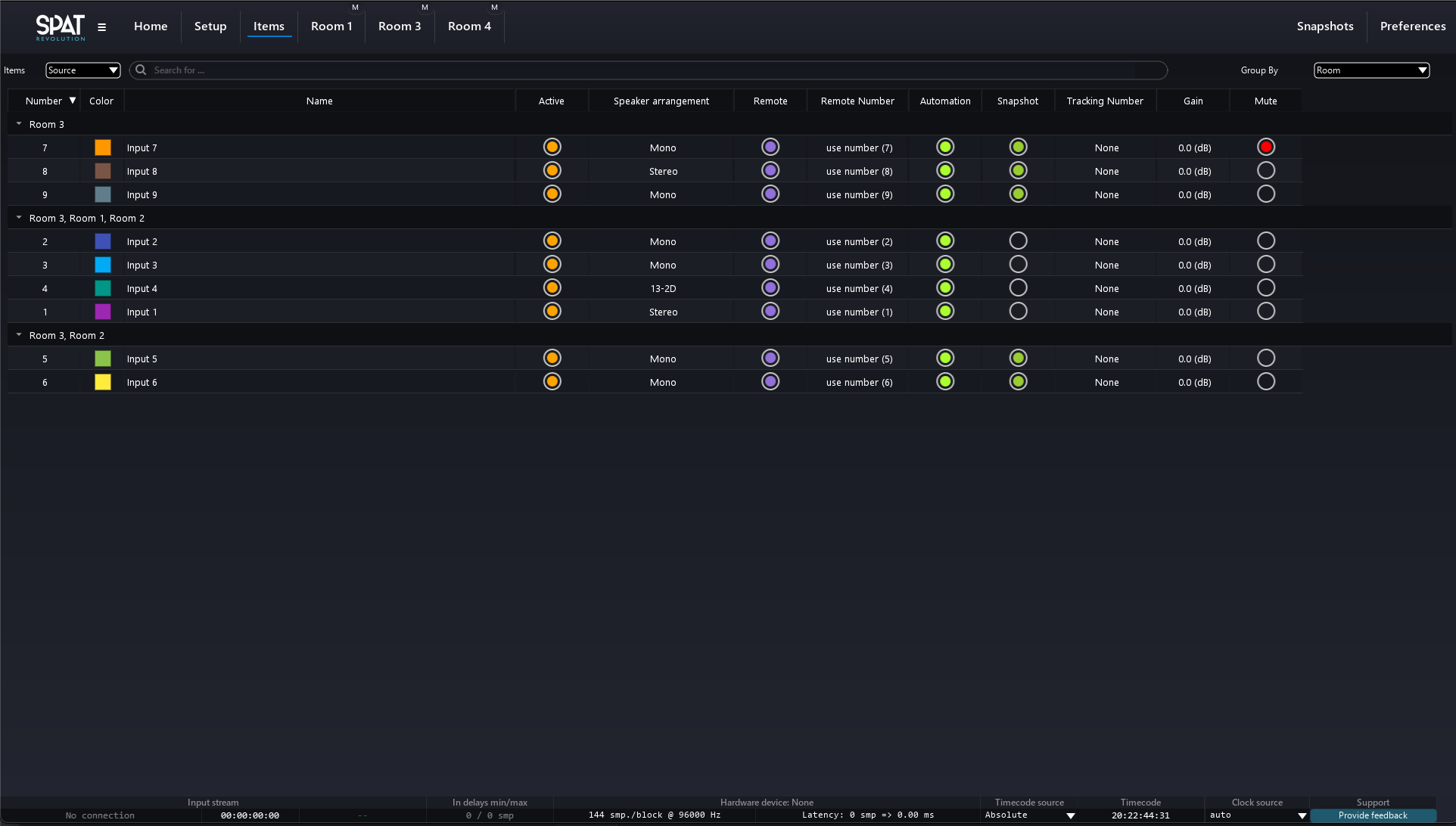Items’ page
This page gives an overview and allows editing the major parameters for each item type (Input, Source, Room, etc.)
The following video illustrates some possibilities that this page offers.
Items type selection
The upper left list control allows choosing which kind of items you want to display on the Items’ Page.
Parameters
Depending on the selected item’s type, the editable parameters are the following.
Common parameters
For all items, the items’ page allows quick edition of:
- Number: the item number order of the list.
- Name: edit this field to change the name of the item.
- Active: define if the item is computed or not. If the item is inactive due to license restriction, the field cannot be edited.
- Record: arm the block for recording.
Input specific parameters
In addition to the common parameters, when the Input item’s type is selected, the Items’ Page shows:
- Type: displays if the input is Live input or Signal generator.
- Speaker arrangement: select the speaker arrangement of the input.
- Delay (smp): define the input delay in sample.
- Delay (ms): define the input delay in ms.
- Delay (meters): define the input delay in meters.
- Delay (feets): define the input delay in feets.
- Connected: displays if the input is connected to other items.
- Invert phase: invert the phase of the selected item.
Source specific parameters
In addition to the common parameters, when the Source item’s type is selected, the Items’ Page allows quick editing of:
- Color: select the color of the source.
- Room: list the rooms’ names the source belongs to. The rows can be grouped by rooms. See Group sources by rooms below
- Group: select the group in which you want to add the sources.
- Speaker arrangement: select the speaker arrangement of the source.
- Remote: define if the source can be controlled by OSC or not.
- Remote number: define the index of the source on OSC side. If set to 0, the remote number is equal to the source number. Careful with this behavior: this will be edited with the source order.
- Automation: define if the source can be controlled by automation via Local Audio Path.
- Snapshot: define if the source can be controlled by snapshot recall.
- RTTrPM number: define the RTTrPM beacon number used for control this source. If set to 0, the tracking will be disabled. Ultimate license only.
- Gain: define the gain of the source.
- Mute: define the mute status of the source.
- Invert phase: invert the phase of the selected item.
Room specific parameters
In addition to the common parameters, when the Room item’s type is selected, the Items’ Page shows:
- Connected sources: display the number of connected sources.
- Speaker arrangement: select the speaker arrangement of the room. For HOA and Binaural room, this field displays respectively the dimension and the HRTF.
- Panning type: select the pan law of the Room, if stream type is Channel-Based or Binaural. For an HOA room, this field displays the HOA order.
- Reverb enable: define if the reverb is enabled in this room.
- Protection zone width: define the width of the protection zone The protection zone.
- Efficiency zone: select the wanted behavior when a source is out of the efficiency zone The efficiency zone of the room.
- Scaling distance: define the scaling distance Distance of the room in meters.
- Tracking scaling: define the tracking scaling of the room in meters.
- Invert phase: invert the phase of the selected item.
Filtering and Group by
To go further in easing the edition of parameters, the Items’ page allows to filter of the displayed data. Moreover, for sources, they can be grouped according to the rooms they belong to.
Filtering
Enter text in the top search field to filter the displayed objects. This will search on all the fields. To search for a specific field, type the name of the field and add “:”. For example, to search the object with the name beginning by “Violin”, type name:Violin.